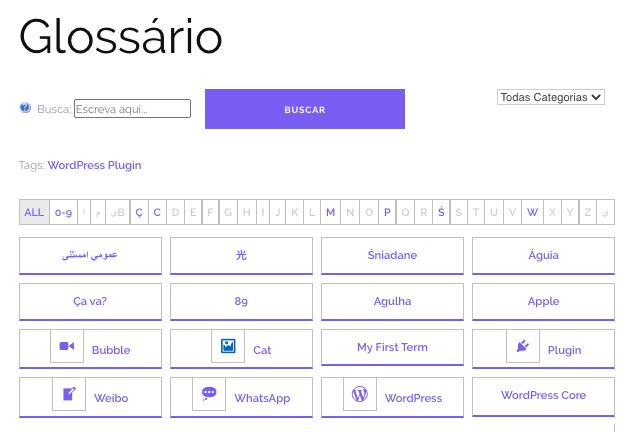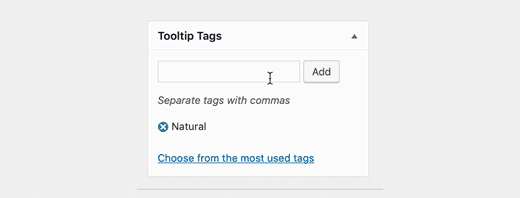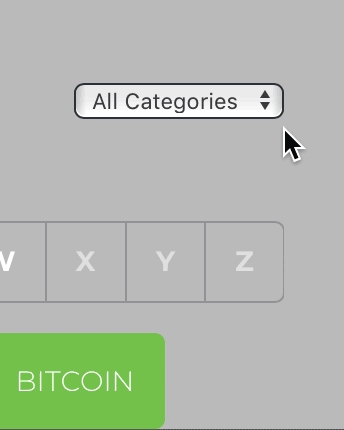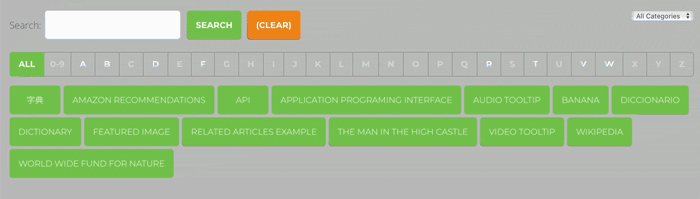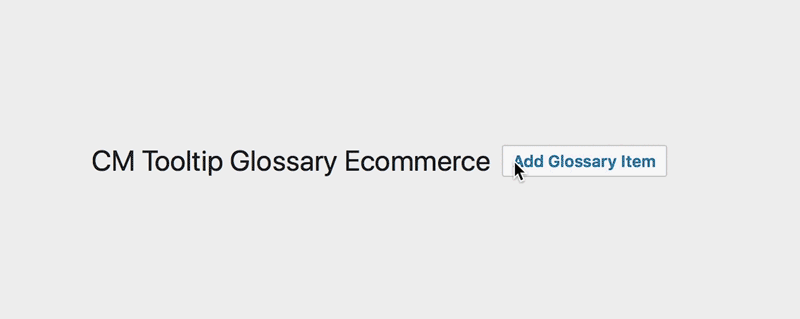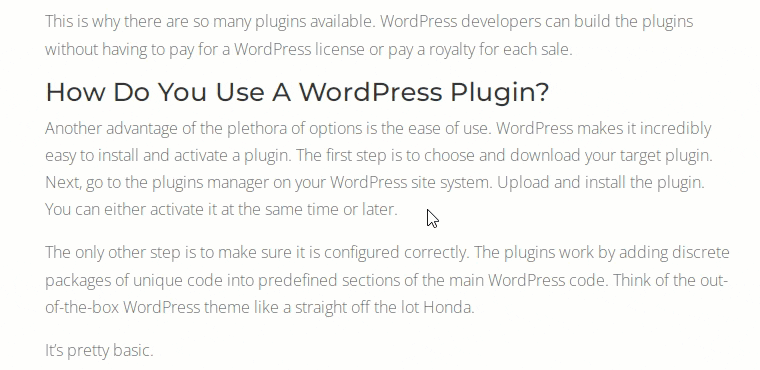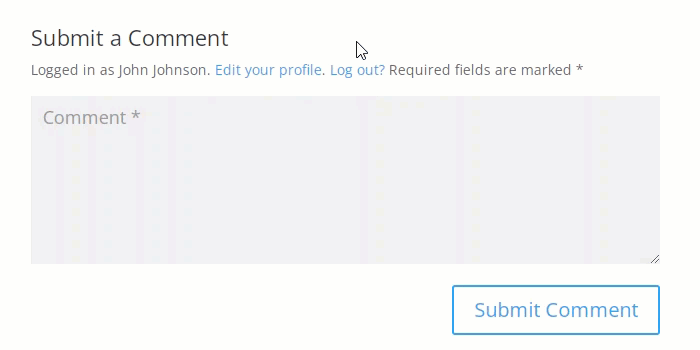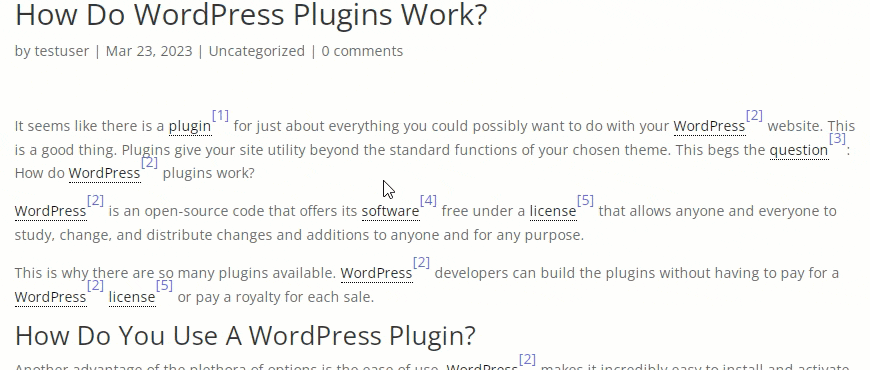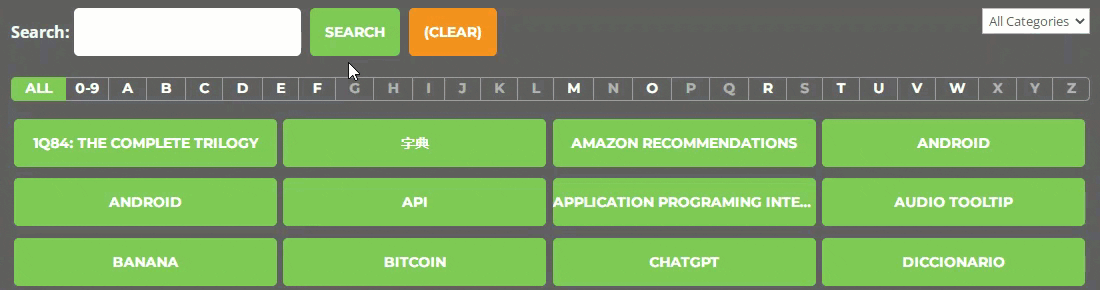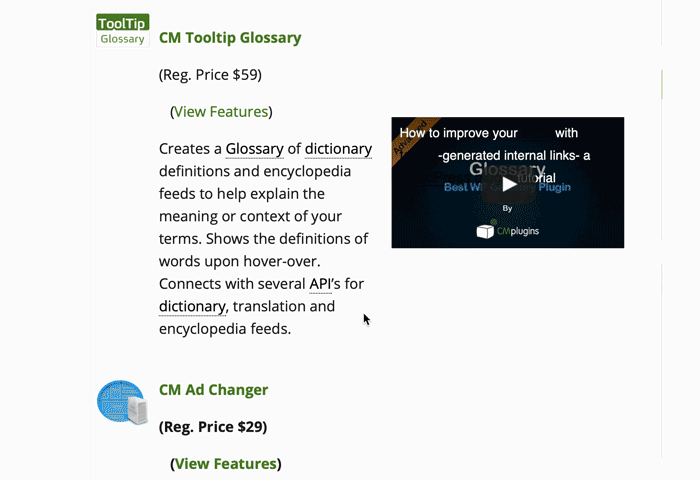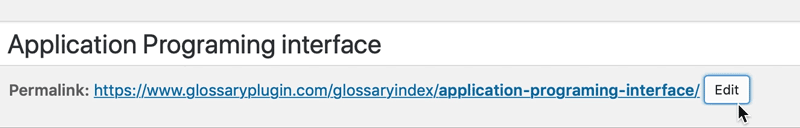Interactive Demo
Check out the advanced features of CreativeMinds' Tooltip Glossary Plugin for WordPress.
Exclusive features for the eCommerce Version
ChatGPT Support

Connect with ChatGPT to show automatically created by AI definition in an infotip window.
Double-click Support
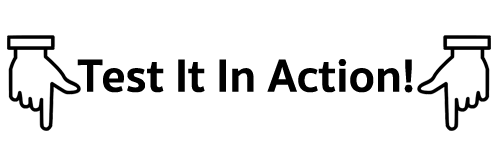
Double-click any word here to see a temporary definition generated by ChatGPT.
The plugin supports double-click feature to generate temporary definitions using one of the chosen services: Wikipedia, Wiktionary, Google Translate, Amazon, Merriam-Webster or ChatGPT.
Amazon Products Support

Connect with Amazon to show recommended product links for
specified words and phrases in an infotip window.
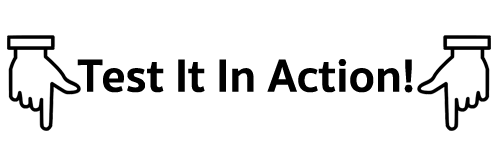
1Q84: The Complete Trilogy
Wikipedia & Wiktionary Support
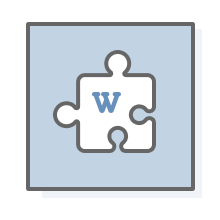
Connect with Wikipedia and Wiktionary to feed encyclopedic content to your
knowledge base. Wiki content can be shown in a tooltip upon
hover over and on the term page.
Audio & Video
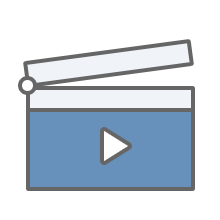
Add videos from YouTube or Vimeo to play inside a tooltip box.
Add audio files in tooltips for visitors to easily play
within an embedded media player.
Featured Image
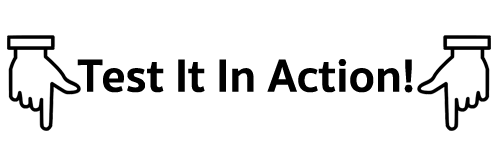
Example: Featured Image
Add featured images to show inside a tooltip box.
Multiple Languages Supports
Create glossaries in languages such as Japanese, Chinese, Hebrew, Albanian, Korean, Arabic, Slavic languages, Hindi, Nepali, Tamil, Thai, and Uyghur.
Each term can have multiple versions – for example, English, Japanese, and French. Users can easily switch between languages.
Support UTF-8 and RTL.
Tags
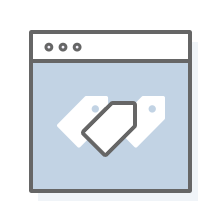
Use tags to organize words and phrases into searchable groups.
Exclusive features for the Pro+ Version and above
Index Styles

Create a stylish and unique glossary by customizing the look
and feel of the index page and tooltips.
Google Translate Integration
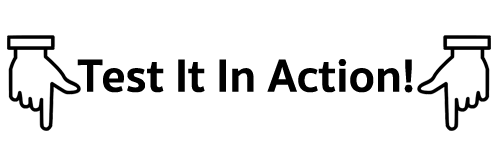
Example: The plane is perhaps the greatest invention of the modern era.
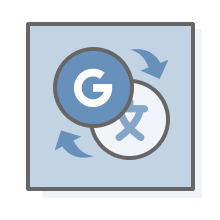
Online Dictionary
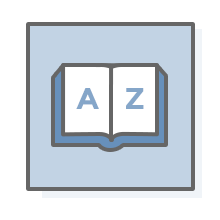
Categories Support

This will let your visitors filter terms by categories.It also
supports building multiple glossaries on the same site.
Internal Search
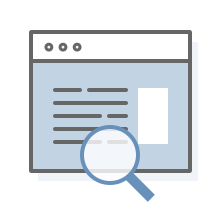
using a local, AJAX based search.
Shortcode Support

with custom shortcodes to connect with external APIs
such as Wikipedia, Merriam-Webster, Glosbe, Amazon,
and Google Translate. Tooltip shortcodes apply tooltips
to terms without adding them to the glossary.
Abbreviations
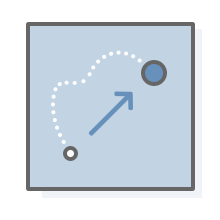
words can also be highlighted in your posts and pages.
API Application Programing interface
Search & Replace Engine
A robust search and replace engine helps you replace content before it is parsed. Terms will be replaced without making permanent changes to the database.
Blacklist / Whitelist
Highlight Terms In Comments
Parse WordPress comments to highlight terms found in the comment section content.
Images Inside Tooltips

Add one or more images inside of the tooltip.
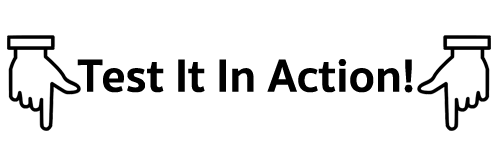
Example: Embed Image
Exclusive features for the Pro Version and above
Footnotes
As an alternative to displaying tooltips, the plugin allows you to display glossary terms as footnote links. The list of highlighted definitions will be displayed at the bottom of the article.
A-Z Glossary Index Page
Display an A-Z glossary, change the order of letters and include other symbols in the list.
Customize Tooltip Style
Synonyms
Advanced Custom Fields (ACF) Support
Import / Export using CSV
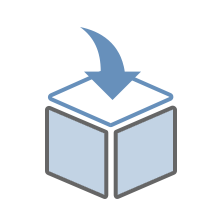
importing a lists of words using a .csv file.
Related Articles
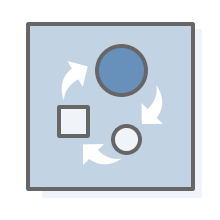
Automatically displays a list of all pages and posts that relate
to the word or phrase in the wiki, dictionary, or glossary.
Mobile Friendly
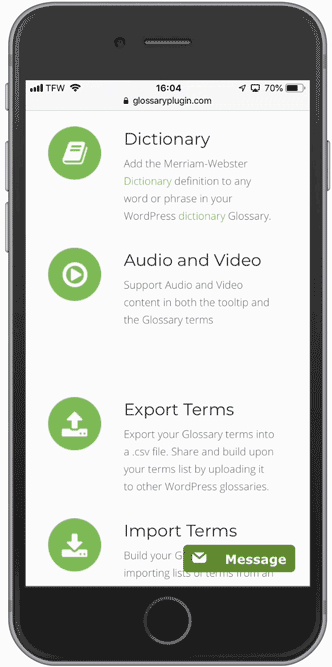
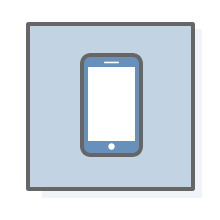
Custom Permalink

You can change the Permalink to a custom one if needed.